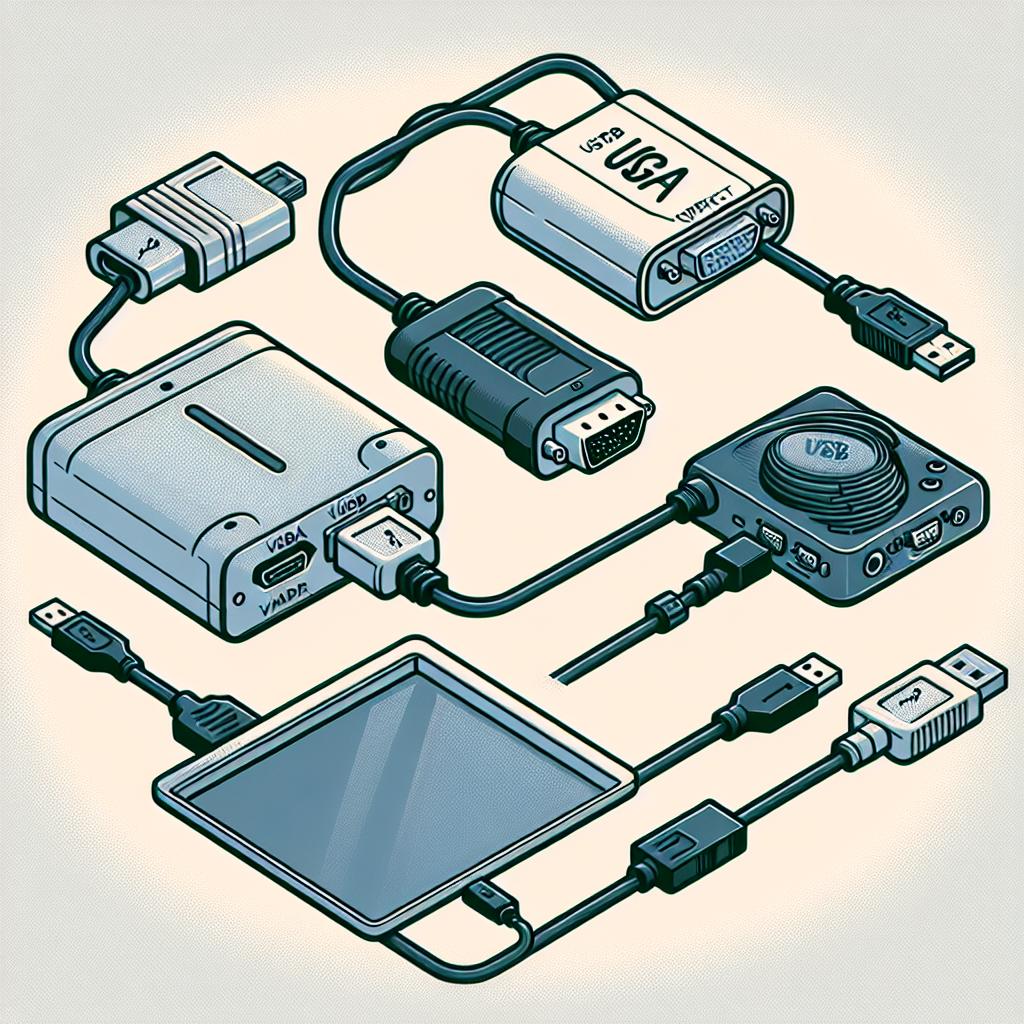Understanding USB to VGA Adapters
A USB to VGA adapter is a device that allows you to connect a VGA monitor or projector to a computer via a USB port. This is particularly useful for laptops or desktop computers that do not have a dedicated VGA port. The adapter converts the digital signal from the computer’s USB port into an analog signal that can be understood by VGA displays.
How USB to VGA Adapters Work
The primary function of a USB to VGA adapter is to enable video output from a computer to a VGA-compatible display. It works by:
- Connecting to the USB port of the computer.
- Utilizing internal hardware to convert the signal from digital to analog.
- Sending the converted signal through a VGA cable to the projector or monitor.
Compatibility with Projectors
One of the most common questions regarding USB to VGA adapters is whether they work with projectors. The answer is generally yes, but there are some important considerations:
1. Projector Compatibility
Not all projectors are created equal. Most modern projectors that support VGA input will work with a USB to VGA adapter. However, it’s always best to check the projector’s specifications to ensure compatibility. If the projector has a VGA port, it should work.
2. Driver Installation
For the USB to VGA adapter to function properly, you may need to install drivers on your computer. Many adapters come with an installation CD or provide a link to download drivers online. Make sure to install these drivers before connecting the adapter to your projector.
3. Resolution Support
Different USB to VGA adapters support varying resolutions. Check the specifications of the adapter to determine the maximum resolution it can output. Ensure the projector also supports that resolution for optimal display quality.
4. Operating System Compatibility
Some USB to VGA adapters may have limited compatibility with certain operating systems. Ensure that your adapter supports your operating system (Windows, macOS, etc.) to avoid connectivity issues.
Setting Up Your USB to VGA Adapter with a Projector
Setting up a USB to VGA adapter with a projector is usually straightforward. Here’s a step-by-step guide:
- Connect the USB to VGA adapter to an available USB port on your computer.
- Install any necessary drivers, if prompted.
- Connect the VGA cable from the adapter to the VGA input on the projector.
- Turn on the projector and set it to the correct input source.
- On your computer, adjust display settings if necessary (e.g., extend or duplicate the display).
Troubleshooting Common Issues
If you encounter problems while using a USB to VGA adapter with a projector, consider the following troubleshooting tips:
- Check Connections: Ensure both the USB and VGA connections are secure.
- Update Drivers: Check for any driver updates for your adapter that may resolve connectivity issues.
- Adjust Display Settings: Sometimes, the display settings may need to be adjusted to recognize the external display correctly.
Conclusion
In conclusion, a USB to VGA adapter can work effectively with projectors, given the projector supports VGA input and the necessary drivers are installed. By understanding how these adapters function and following the proper setup procedures, users can successfully connect their computers to projectors for presentations, meetings, or personal use.